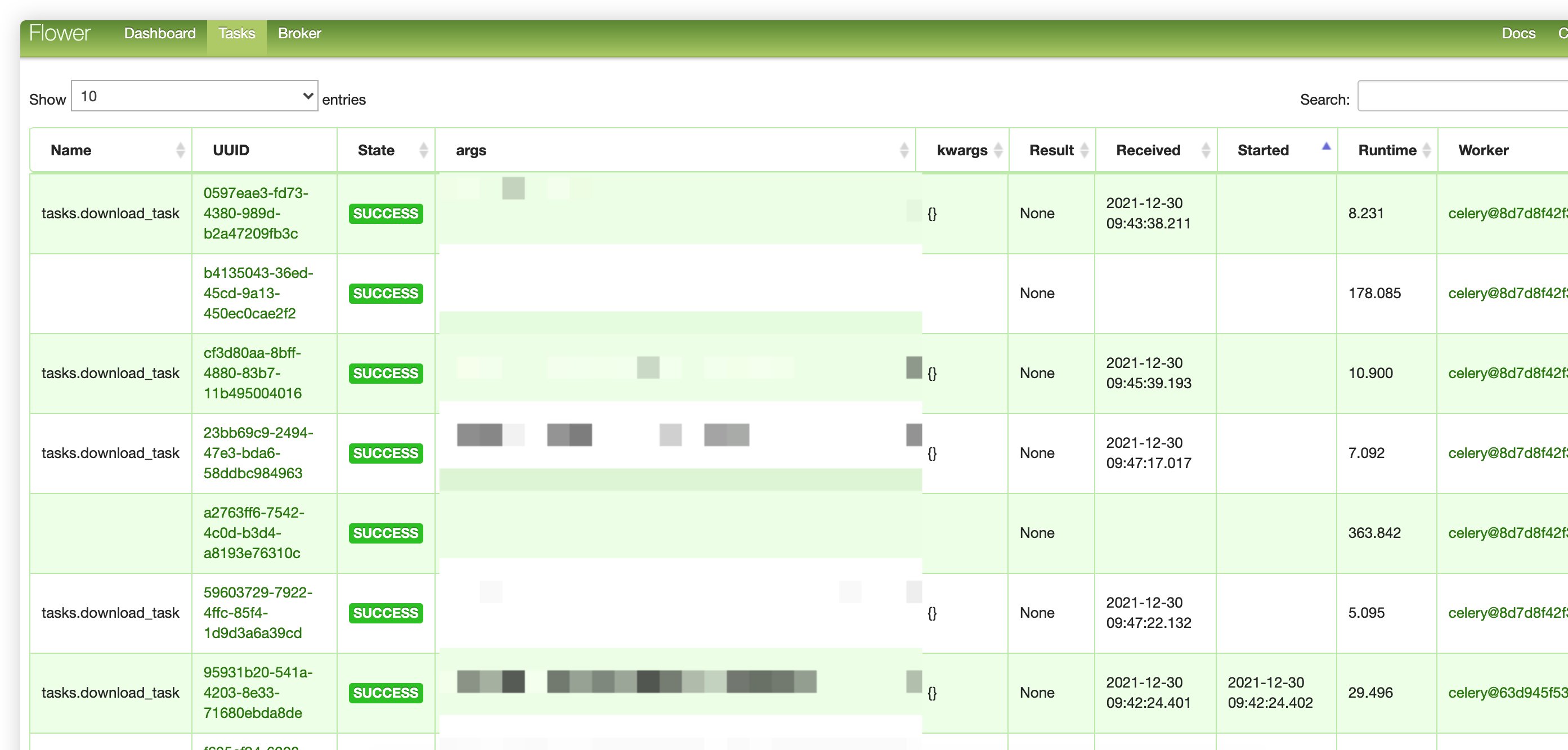| .github | ||
| assets | ||
| conf | ||
| tools | ||
| ytdlbot | ||
| .dockerignore | ||
| .gitignore | ||
| .gitmodules | ||
| app.json | ||
| docker-compose.yml | ||
| Dockerfile | ||
| LICENSE | ||
| Makefile | ||
| Procfile | ||
| README.md | ||
| requirements.txt | ||
| worker.yml | ||
ytdlbot
YouTube Download Bot🚀
Download videos from YouTube and other platforms through a Telegram Bot
Can't deploy? Fork to your personal account and deploy it there!
Usage
Send link directly to the bot. Any Websites supported by youtube-dl will also work.
Limitations of my bot
I don't have unlimited servers and bandwidth, so I have to make some restrictions.
In that case, I added one limitation: 5 GiB per 24 hours for each user. Might change in future
You can choose to become 'VIP' if you really need large traffic. And also, you could always deploy your own bot.
Features
- fast download and upload.
- ads free
- support progress bar
- audio conversion
- playlist support
- VIP support
- support different video resolutions
- support sending as file or streaming as video
- supports celery worker distribution - faster than before.
How to deploy?
You can deploy this bot on any platform that supports Python.
Heroku
Use the button above! It should work like a magic but with limited functionalities.
Run natively on your machine
- clone code
- install ffmpeg
- install Python 3.6+
- pip3 install -r requirements.txt
- set environment variables
TOKEN,APP_IDandAPP_HASH, and more if you like. python3 ytdl_bot.py
Docker
Some functions, such as VIP, ping will be disabled.
docker run -e APP_ID=111 -e APP_HASH=111 -e TOKEN=370FXI bennythink/ytdlbot
Complete deployment guide for docker-compose
- contains every functionality
- compatible with amd64, arm64 and armv7l
1. get docker-compose.yml
Download docker-compose.yml file to a directory
2. create data directory
mkdir data
mkdir env
3. configuration
3.1. set environment variables
vim env/ytdl.env
you can configure all the following environment variables:
-
WORKERS: default 200
-
APP_ID: REQUIRED
-
APP_HASH: REQUIRED
-
TOKEN: REQUIRED
-
REDIS: REQUIRED ⚠️ Don't publish your redis server on the internet. ⚠️
-
OWNER: owner username
-
QUOTA: quota in bytes
-
EX: quota expire time
-
MULTIPLY: vip quota comparing to normal quota
-
USD2CNY: exchange rate
-
VIP: VIP mode, default: disable
-
AFD_LINK
-
COFFEE_LINK
-
COFFEE_TOKEN
-
AFD_TOKEN
-
AFD_USER_ID
-
AUTHORIZED_USER: users that could use this bot, user_id, separated with
, -
REQUIRED_MEMBERSHIP: group or channel username, user must join this group to use the bot. Could be use with above
AUTHORIZED_USER -
ENABLE_CELERY: Distribution mode, default: disable. You'll can setup workers in different locations.
-
MYSQL_HOST: you'll have to setup MySQL if you enable VIP mode
-
MYSQL_USER
-
MYSQL_PASS
3.2 Set up init data
3.2.1 Create MySQL db
docker-compose up -d
docker-compose exec mysql bash
mysql -u root -p
> create database vip;
3.2.2 Setup flower db in ytdlbot/ytdlbot/data
{} ~ python3
Python 3.9.9 (main, Nov 21 2021, 03:22:47)
[Clang 12.0.0 (clang-1200.0.32.29)] on darwin
Type "help", "copyright", "credits" or "license" for more information.
>>> import dbm;dbm.open("flower","n");exit()
3.2.3 Setup instagram cookies
You can use this extension Get cookies.txt to get instagram cookies
vim data/instagram.com_cookies.txt
# paste your cookies
3.3 Tidy docker-compose.yml
In flower service section, you may want to change your basic authentication username password and publish port.
You can also limit CPU and RAM usage by adding an `deploy' key:
deploy:
resources:
limits:
cpus: '0.5'
memory: 1500M
Be sure to use --compatibility when deploying.
4. run
4.1. standalone mode
If you only want to run the mode without any celery worker and VIP mode, you can just start ytdl service
docker-compose up -d ytdl
4.2 VIP mode
You'll have to start MySQL and redis to support VIP mode.
docker-compose up -d mysql redis ytdl
4.3 Celery worker mode
Firstly, set ENABLE_CELERY to true. And then, on one machine:
docker-compose up -d
On the other machine:
docker-compose -f worker up -d
⚠️ Bear in mind don't publish redis directly on the internet! You can use WireGuard to wrap it up.
Command
start - Let's start
about - Want to contribute?
ping - Bot running status
help - Anything troubles you?
ytdl - Download video in group
vip - Join VIP
terms - View Terms of Service
settings - Set your preference
Test data
Test video
https://www.youtube.com/watch?v=BaW_jenozKc
Test Playlist
https://www.youtube.com/playlist?list=PL1Hdq7xjQCJxQnGc05gS4wzHWccvEJy0w
Test m3u8
https://dmesg.app/m3u8/prog_index.m3u8
Donation
License
Apache License 2.0