mirror of
https://github.com/Grasscutters/GrassClipper.git
synced 2024-11-29 02:27:31 +00:00
73 lines
3.3 KiB
Markdown
73 lines
3.3 KiB
Markdown
# GrassClipper
|
|
Grasscutter launcher for easily switching between Official and Private servers
|
|
|
|
[Download Here!](https://github.com/Grasscutters/GrassClipper/releases/)
|
|
|
|
# Table of Contents
|
|
|
|
* [Setup (for users)](#setup-for-users)
|
|
* [Setup (for development)](#setup-for-development)
|
|
* [TODO](#todo)
|
|
* [Common Problems](#having-problems)
|
|
* [Screenshots](#screenshots)
|
|
|
|
# Setup (for Users)
|
|
|
|
1. Download the zip file
|
|
2. Extract the zip file somewhere
|
|
3. Run `GrassClipper.exe`, install the proxy server, and set your `Genshin Impact Game` folder!
|
|
|
|
# Setup (for Development)
|
|
|
|
0. Clone the repository
|
|
1. Ensure you have [NodeJS](https://nodejs.org/en/download/) installed.
|
|
2. Install the `neu` CLI tool: `npm install -g @neutralinojs/neu`
|
|
3. Install the dependencies: `npm install` AND `neu update`
|
|
4. Compile and run:
|
|
* For testing: `npm run dev`
|
|
* For production: `npm run build`
|
|
|
|
# TODO
|
|
|
|
* Interface
|
|
* [x] UI
|
|
* [x] Official and Private options
|
|
* [x] Server IP input
|
|
* [x] Fun fancy CSS styling n stuff (CoD: MW 2019-style vertical menu for choosing between official and private servers? [See this](https://charlieintel.com/wp-content/uploads/2020/11/MW-new-menu.png))
|
|
* [ ] Custom images for private server sections (anyone is welcome to submit a pull request to add some!)
|
|
* [ ] Optional username/password creation for servers before entering (not implemented in GrassCutter yet)
|
|
* [x] Kill switch script (optional)
|
|
* [x] Automatically run `install.cmd` when opening for the first time
|
|
* [ ] Fix Windows scaling issues?
|
|
* Proxy service
|
|
* [x] Local proxy server
|
|
* [x] Intercept and modify GI requests like with Fiddler, allow anything else to pass through
|
|
* [ ] Fix Discord and YouTube issues when proxy is enabled (not sure what's up with them?)
|
|
|
|
# Having problems?
|
|
|
|
Below are some scenarios you may encounter and their solutions.
|
|
|
|
### My Discord is not letting my send messages or load images/My Youtube is acting strange!
|
|
|
|
Discord/YouTube (plus surely some others) does not seem to be a fan of the proxy server. You may need to disable it by either closing mitmdump or by disabling your proxy in the Windows proxy settings.
|
|
|
|
### I have no internet after closing everything/restarting my PC!
|
|
|
|
The launcher most likely did not close correctly, and was unable to clean your proxy settings back to what they were. Disable your proxy in the Windows proxy settings.
|
|
|
|
### The game will not launch/background launcher images don't load!
|
|
|
|
Ensure you have selected to correct path to Genshin Impact. This is ***not*** your `Genshin Impact` folder, but instead the `Genshin Impact Game` folder found within the main folder (or just in general, if you do not use the launcher).
|
|
|
|
# Screenshots
|
|
|
|
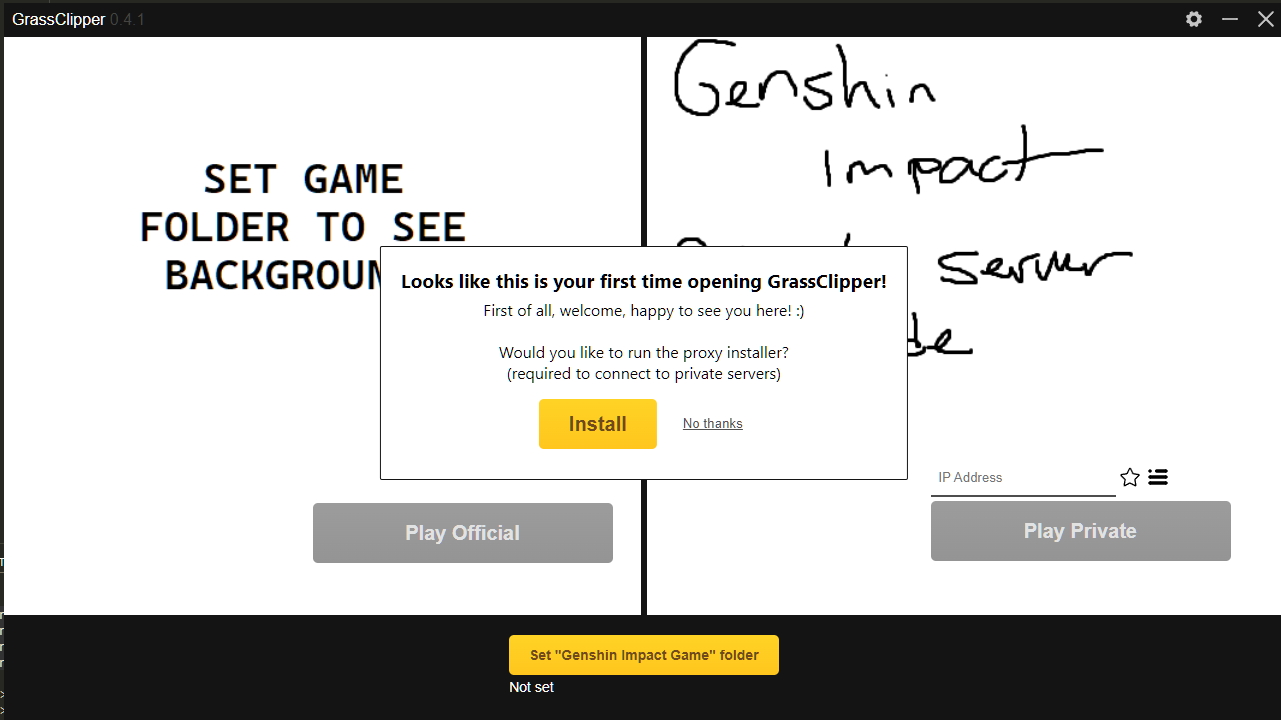
|
|
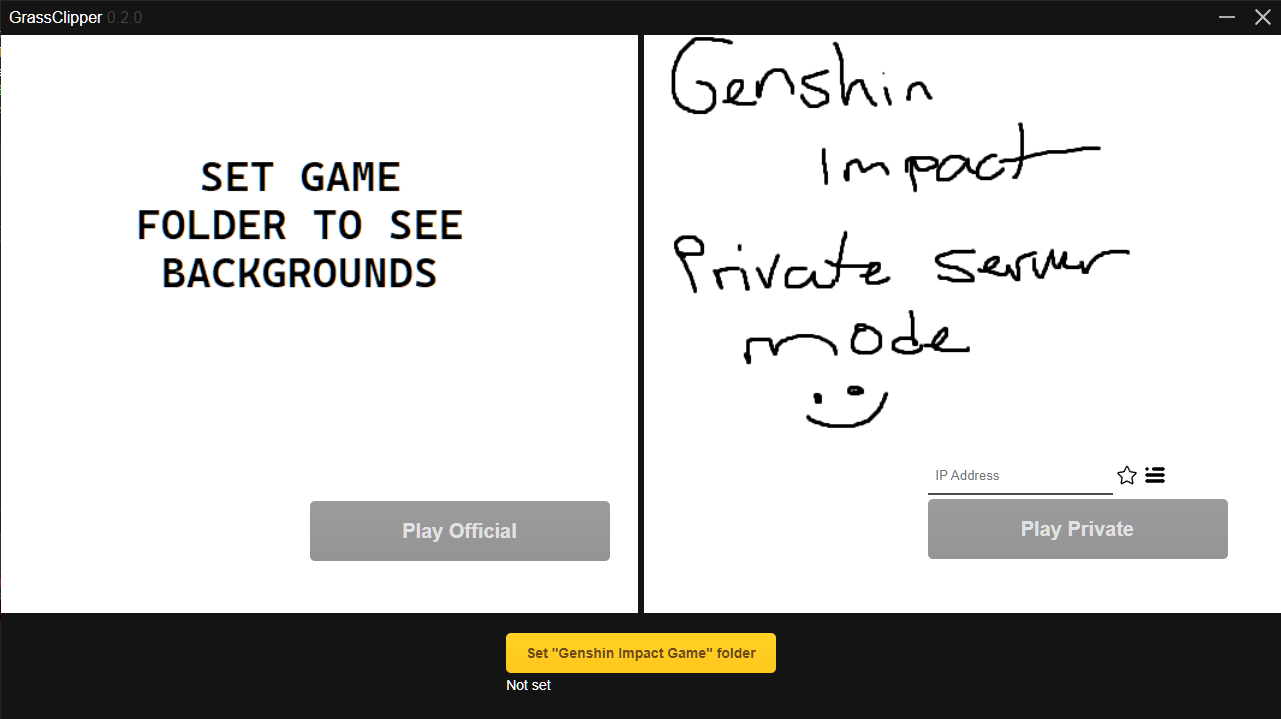
|
|
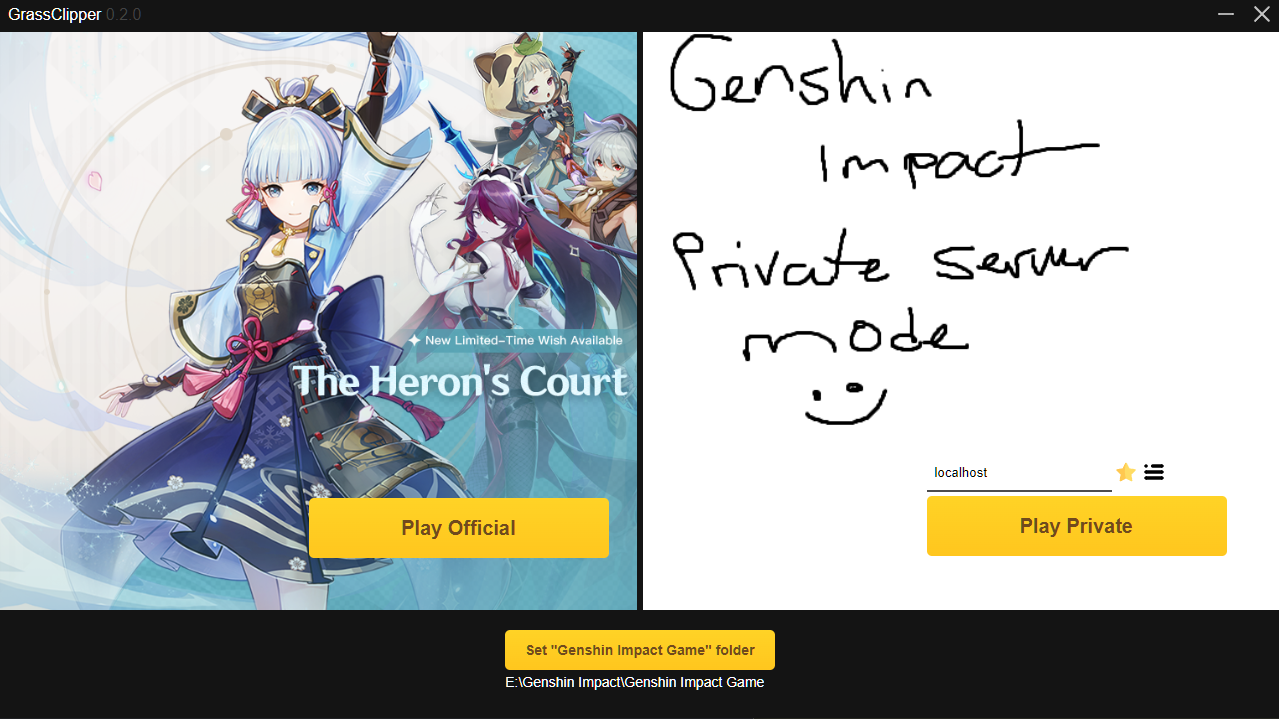
|
|
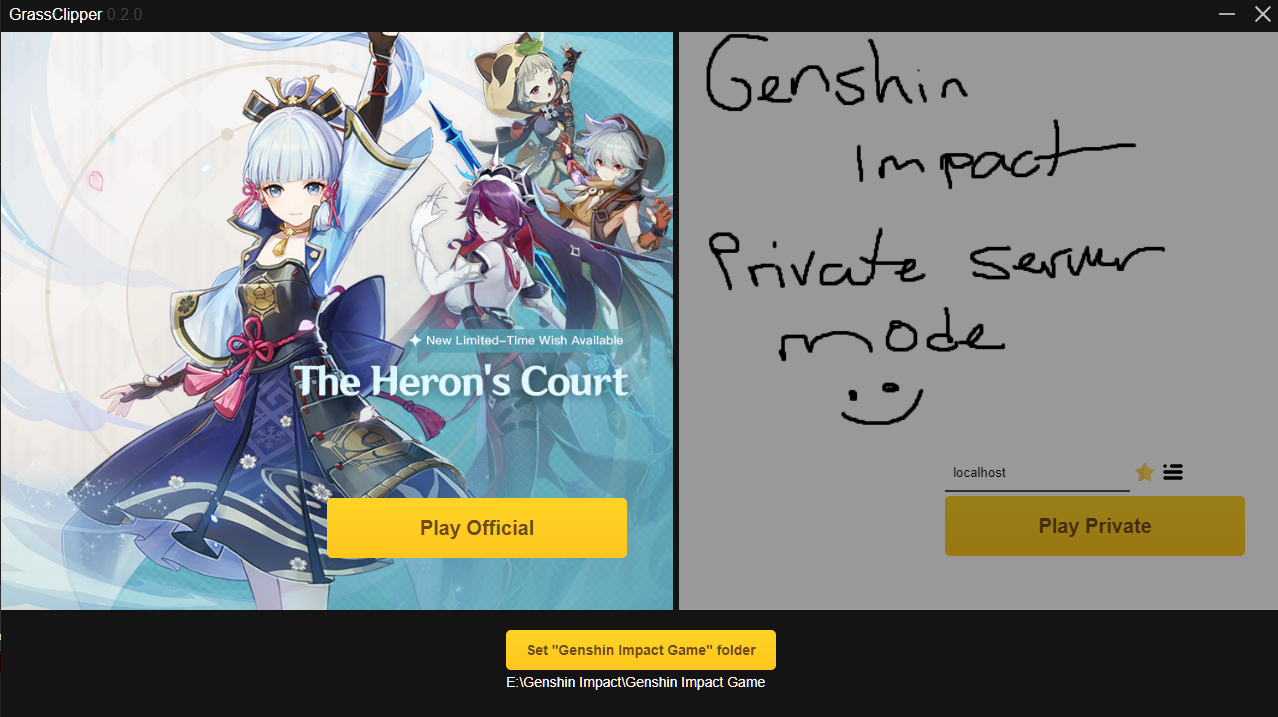
|
|
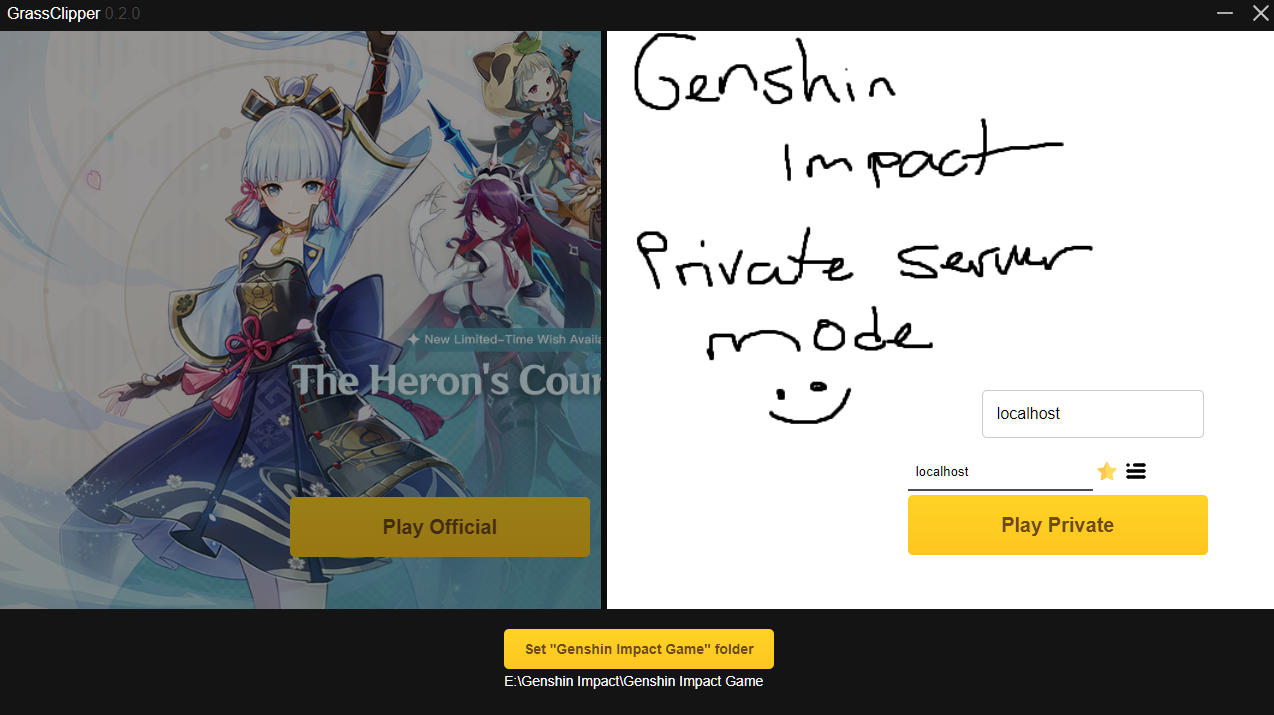
|
|

|
|
|
|
|